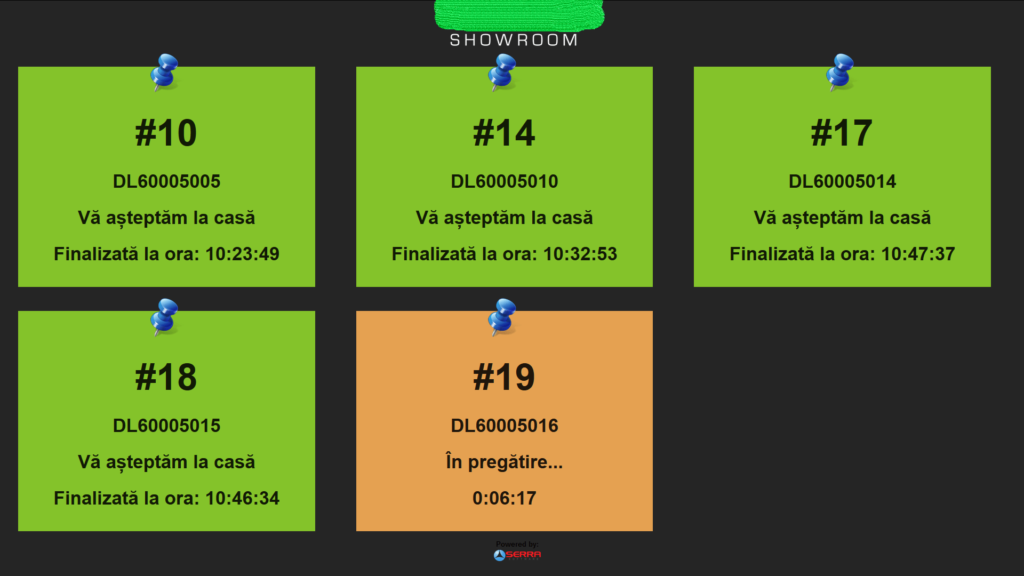Application for tracking the order status
Our colleagues have developed an app, useful for large retailers, so that their clients can track the status of the orders in the showroom, until the order is ready to be collected.
The application is connected to Soft1 ERP via API and runs on a Raspberry pi connected to a TV / monitor.
Raspberry pi is configured so that once connected to the outlet and to the TV, the application will start automatically.
These settings have been saved and can be reproduced at any time on another Raspberry, therefore, you can always create another application that displays data on a screen (not only orders, but whatever the client wishes), under the following conditions:
- To be able to extract data from Soft1 ERP;
- To fit on a screen.
The application presents two variants, for the showroom and for the warehouse.
The warehouse variant presents useful information to employees, such as time and the delivery order number.
It uses a colour code to highlight the order status, as follows:
- Orange = order in preparation
- Green = order completed
Each time an orange command appears, a short sound will be heard in the warehouse.
The variant for the showroom emphasizes information useful to the clients. When the command is green, a sound will be heard. In addition, the orange orders (processing orders) also display the elapsed time from the moment of placing the order.
The green (completed) orders display the time they were finished.